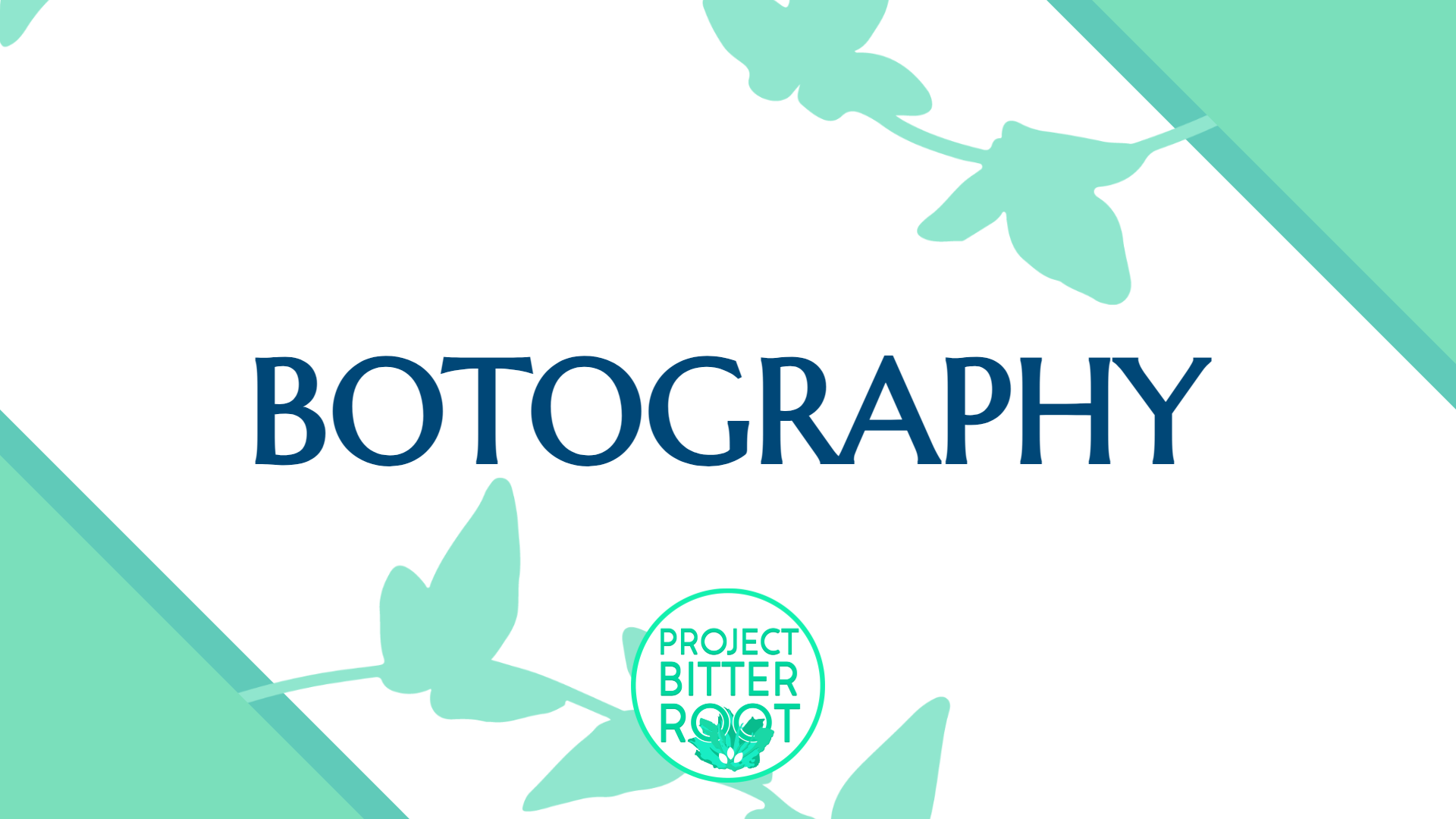
Botography
A downloadable game for Windows
In Botography, you're a botanist thrust onto a fantastical island with fascinating plant life. With few supplies at your disposal at the core of an uncharted landscape, the environment will be your greatest ally and worst enemy. You must find a way to save this harsh setting from the ravages of human intervention armed with a mobile lab for growing plants, a map in the making, and your moxy.
Botography is a senior project developed by Project Bitter Root, a team of 16 artists, designers, programmers, and sound engineers at Drexel University in Philadelphia, PA, USA.
| Status | In development |
| Platforms | Windows |
| Author | Brandon Pero |
| Genre | Adventure |
| Tags | 2D, Cozy, Cute, Exploration, Indie, plants, Relaxing, Singleplayer, Sprites, Top-Down |
Install instructions
Downloading, installing, and starting Botography is quite simple! Follow these steps:
- Download the .zip file for the build you want. We always recommend the latest build since it has the most awesome features!
- Locate the "Botography-X_X_X.zip" file in your file explorer.
- Right-click on the .zip file.
- Left-click "Extract All..."
- Select the folder you want to extract the files to.
- Left-click "Extract."
- In the folder you extracted to, navigate into the "Botography-X_X_X" folder.
- Make sure to read the README.txt to familiarize yourself with how the game is played and some of the known issues with your version.
- Run "Botography.exe" to start the game!
